This plug-in generates a tone at specified intervals into an existing track. This process is sometimes used as a watermark or spoiler to deter unauthorised copying / fraudulent claims of copyright.
Before deciding to use watermarks / spoilers, take a few moments to consider: Should I add spoilers to my audio?
Types of watermark
There are many types of audio watermarking techniques. The simplest methods involve mixing a “spoiler” sound at intervals into the file. This is the type of watermarking that beeper.ny can be used for. The “spoiler” may be a speech recording such as “demo”, or “preview”, or “copyright …”. Alternatively the spoiler may be a generated sound, as is the case with beeper.ny.
Other types of watermarking include:
- Adding an inaudible (high frequency) sound that can be revealed in the audio spectrum but not heard.
- Registering the audio with a third party such as YouTube’s Content ID.
- Fancy spectral filtering to create a visually identifiable, but largely inaudible change to the audio spectrum.
Annoyance considerations
While adding a spoiler may be beneficial in some situations, you probably don’t want to annoy your listeners. An intermittent loud squeal is likely to be very annoying, whereas a relatively quiet, short tone may be sufficient to serve its purpose while not being so obtrusive as to destroy the listener’s engagement.
Security considerations
One problem with adding (mixing) a simple tone is that it can be easily removed by filtering. The more predictable the tone is, the more easily it may be removed, perhaps even by software designed to remove watermarks automatically.
There are several ways that beeper.ny can make removal a bit more difficult:
- Complex tones with multiple harmonics.
- Varying the pitch of the tone on each occurrence.
- Irregular spacing of the tones.
- Rather than mixing the tones on top of the music, the beeps may replace the underlying audio. This is much more secure as removal of the beeps will leave gaps in the music, but it is also likely to be more annoying for listeners.
The plug-in
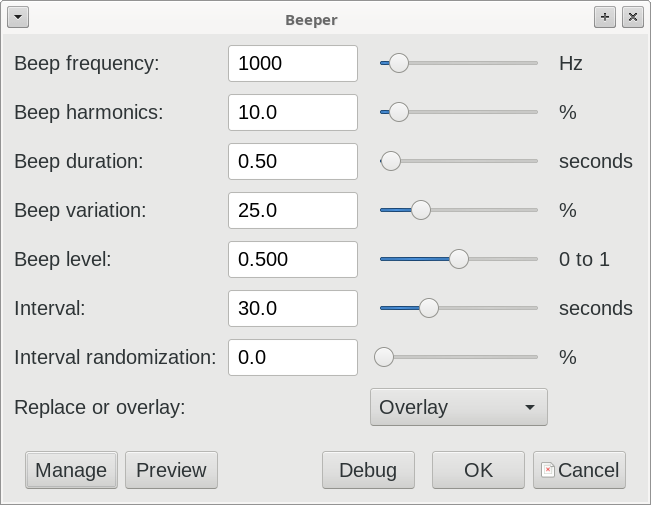
Controls
- Beep frequency: The base frequency of the generated tone.
- Beep harmonics: Higher values create more harmonics.
- Beep duration: The average length of each beep.
- Beep variation: Higher values introduce more variation in pitch and duration of each tone.
- Beep level: The amplitude of the beep. Note that when mixing the beeps into the sound, the additional sound could push the level into distortion if the beep level is too high.
- Interval: The average interval duration between beeps.
- Interval randomization: Higher values introduce more variation to the interval between beeps.
- Replace or overlay:
- Overlay: mixes the beep into the track. This is often the less annoying option, but it is advisable to re-normalize the track to ensure there is no clipping.
- Replace: replaces the track audio at each beep position. This option is much more secure, but also likely to be more annoying. This option avoids the possibility of clipping.

Hello.
Please, why I don’t listen any beeps after applying this effect? I have pressed debug button and It looks, that everything is good set.
OK.
I have figured It out. Everything works fine. So, I have decided to applied It to one of My songs. Everything is good.
Thank You Steve.
Glad you’ve got it working, but what was the problem?
What i wanted to insert actually is a little bell sound, not a beep.
To do that you would need to replace the “tone” function with code to produce a little bell sound.
I shall not be adding this feature to my version of the plug-in, but feel free to modify your own version.