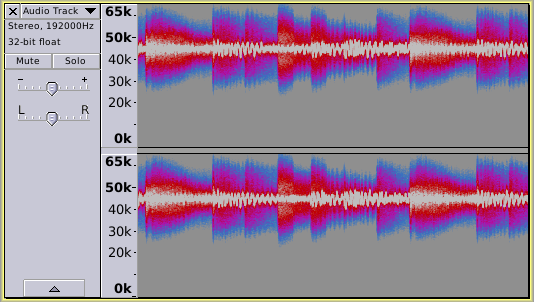This is an experimental “proof of concept” plug-in for FM encoding and decoding. It was written as a bit of fun for the Audacity community – a competition in September 2016 for Audacity users, developers and support crew.
The plugin can be download here:
Installation Instructions:
For the current version of Audacity, please see HERE in the Audacity manual.
To Encode:
- Import the audio that you wish to encode into a new Audacity project.
- Resample the track to 192000 Hz (click for details).
- Open the ‘FM Encoder/Decoder’ effect from the Effect menu.
- Ensure that the “Encode” option is selected.
- Set the “Carrier frequency” as required.
- Click the OK button.
When processing is complete, the waveform should still be visible, but playback will be silent 😯
To Decode:
- Select the audio to be decoded.
- Open the ‘FM Encoder/Decoder’ effect from the Effect menu.
- Ensure that the “Decode” option is selected.
- Set the “Carrier frequency” to match the encoded carrier frequency.
- Click the OK button.
The encoded audio should now magically reappear 🙂
How To Find The Carrier Frequency:
If you forget what carrier frequency you used for encoding, or you are decoding an FM encoded file from someone else, the carrier frequency can be easily seen by looking at the track spectrogram.
Here we can see audio that has been FM encoded with a carrier frequency of 45 kHz (45000 Hz):