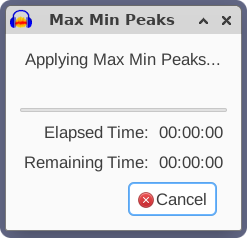
This plug-in is for measuring the highest and lowest peaks in the selected region. It is intended for fairly short selections. Example use cases include precisely measuring the level of noise prior to using dynamic effects such as Noise Gates, or measuring the amount of asymmetry in a waveform.
Unlike most other peak measuring tools, this plug-in displays the levels of positive going peaks separately from negative going peaks. Both mono and stereo tracks are supported.
The maximum supported selection length is 100 million samples (a little over half an hour at 48kHz sample rate), which is a hard coded limit written into the plug-in code.
When installed and enabled, the plug-in will appear in the Analyze menu as “Max Min Peaks”.

Hello,
This was a plugin I’ve been searching for but I’m a little confused?
Here’s a picture: https://ibb.co/21MmDBnn
(There’s been a slight modification solely for the purpose of returning the values to dBFS)
It seems that your code only is focusing on the highest peak, but not considering the peaks in the red? Unless I’m not understanding the point of the plugin…I’m looking to find the difference in the highest and lowest peak across the audio file.
“Highest peak” means the biggest positive peak.
“Lowest peak” means the biggest negative peak.
In your picture, both the biggest positive peak and the biggest negative peak are within the area circled in white.